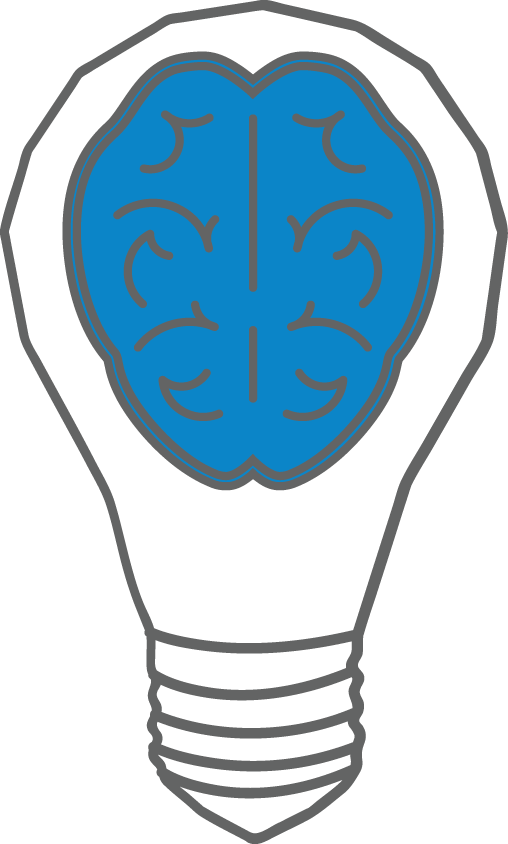In the explorer tree of Provision, right click on ‘Recent Downloads’ select ‘Open in Explorer’. A window with all your data files will open. You can copy and paste from here to your email. If the file is larger than 10 Mb, you can right click on the file name and select ‘Send To’ then ‘Compressed (zipped) folder’. This creates a <filename>.zip folder.