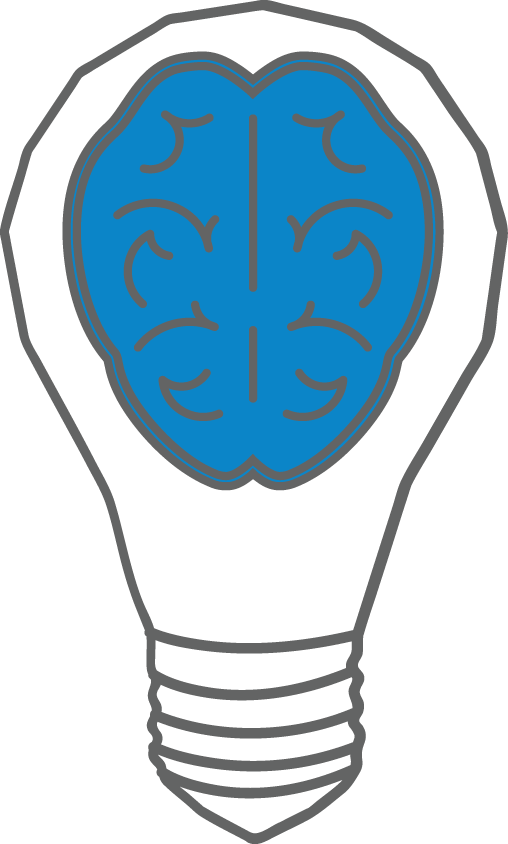To open a ProVision data file, double click on the file name in the recent downloads folder or another watcher folder. The header report will be displayed. Alternatively, place a check in the box to the left of the data file name, and then select any report or graph under the menu toolbar tabs.