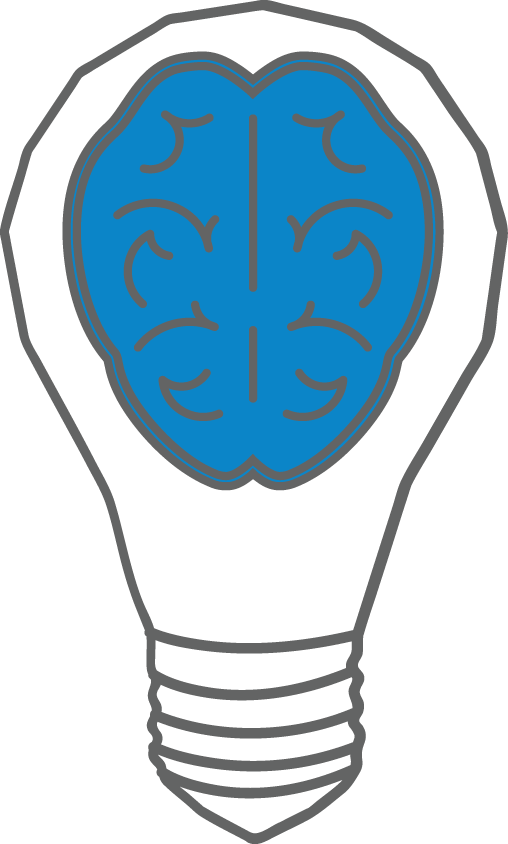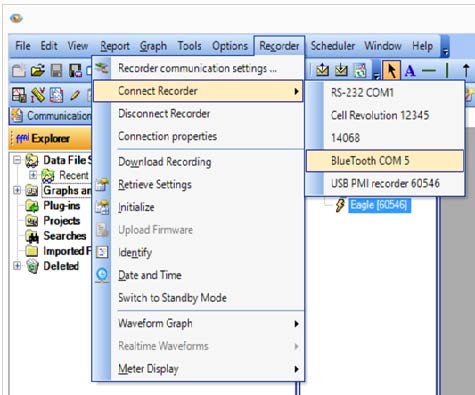
Connecting to a PMI recorder
First Time on a Computer
- Disconnect any recorders to your machine
- Install the latest version of ProVision found here under “software”.
- If using a USB connection: Install the USB Device Driver for Windows found here under “software”.
- Restart ProVision software.
USB
- ProVision automatically scans for any connected PMI recorder
- Detected recorders are displayed in the devices tree in Provision
Cell modem
- PMI technical support will need to be contacted to initially configure your cell devices
- Select the recorder tab, then select connect recorder and the recorder name or serial number listed
Serial
- Serial recorders will need external power applied to the recorder
- Select the recorder tab, then select connect recorder and the PMI USB adapter cable
Bluetooth
- First, use the PC’s blueTooth manager to pair the PC to the recorder (pmi is the pairing code)
- Use the outgoing COMM port number that is created to configure Provision.
- Select the options tab, then communications port settings. Click the add button, then serial. Name the connection and select a serial port number. Check the “This is a Bluetooth Connection” box and save.
- Select the recorder tab, then select connect recorder and the blueTooth recorder name
WiFi
- First, use the PC’s network manager to connect to the recorders WiFi network. Use the recorder’s WiFi address when configuring Provision.